
A life like no other deserves a bank like no other.
You do defence, we'll do the banking so you can focus on your new navy career.
We get it.
You're embarking on a life like no other and we're here for whatever it throws at you.
Our bond with the ADF started way before your time, but your time is now, and we look forward to being part of it all.

Everything you need.
Our Everyday Access account is full of features for easy and convenient access to your money.
- No monthly account-keeping fees.
- Fee-free cash withdrawals at Defence Bank and atmx ATMs and those of all the big 4 banks.
- Tap and pay with your compatible mobile or wearable device using Apple Pay, Garmin Pay, Google Pay or Samsung Pay.
- Open an account and get instant access to your digital card details for purchases on your mobile device.
- Choose from four Visa Debit card camo designs.
- Real-time payments via Osko and PayID.
An app that members love.
Our app is one of the highest-rated apps in Australia, consistently rated higher than the big banks. User-friendly and packed full of features, it's the simple way to take control of your finances on the go.
- It's easy to see where and when you spend your money, thanks to detailed transaction data in plain language from Look Who's Charging.
- Make every cent count with our Round Ups savings feature. Round up your purchases to the next dollar to automatically grow your savings while you spend.
- Lost your card? On-demand card controls make it easy to instantly freeze your card or re-activate it.
- Other useful features like Spend Tracker, secure messaging, Quick Balance, customisation tools and more.
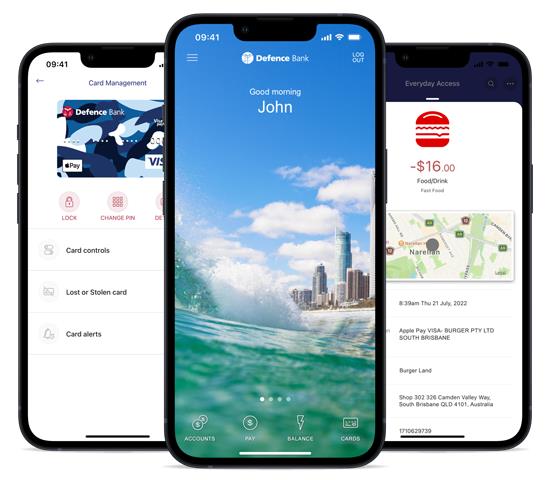

Don't pay ATM fees!
Need cash? We've expanded our network of fee-free ATMs. Pay no withdrawal fees on thousands of ATMs nationwide.
Award-winning banking.
We're back-to-back winners of WeMoney's Defence Services Bank of the Year award - three years in a row.
Frequently asked questions
Defence Bank offers financial products and services to not only the Australian Defence Force, but the broader community as well. Defence Bank is one of Australia’s larger member-owned banks.
You can download the app through Google Play or Apple App Store. It's packed full of features and free to download and use.
You’ll first need to be issued a password, then log in for the first time using your member number and the temporary password that will be sent to you as a text.
Definitely. If you’re already a member, to open a new account (including new joint accounts) you can log into your app or online banking and follow the below instructions, or you can give us a call on 1800 033 139. If you’re not yet a member, you can join now and open accounts during the set up process.
App
- Login to your app.
- Under the main menu, select Manage Account and tap Joint Account.
- Select Open Joint Account and follow the prompts.
Online Banking
- Login to online banking.
- Under the main menu, select Products and tap Open Account following the prompts.
Find out how to join Defence Bank.



