Do you ever find yourself asking, "How many days until I get paid?"
No need to make guesses, just use our at-a-glance Payday Countdown tool.
Use it to stay on top of your expense cycle or help with budgeting for a large purchase. Whether you're paid weekly, fortnightly, or monthly, we've made it so you can keep track of your payday whatever the frequency.
It’s easy to set up.
- Log in to the Defence Bank app.
- Scroll down on the account summary screen.
- Tap the 'Personalise' button.
- Select 'Payday Countdown'.
Tap the gear icon to choose your next payday and frequency, then 'Confirm and save'.
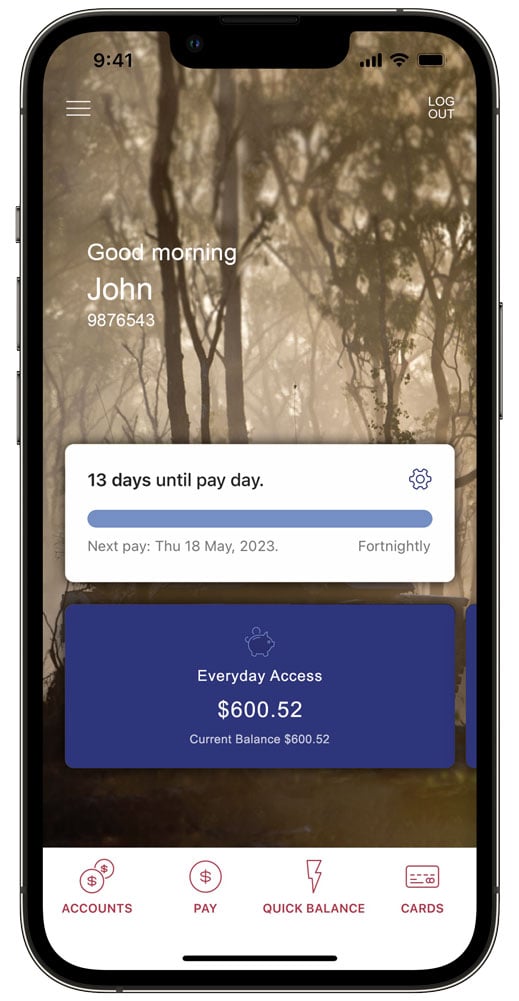
Important note: This information is of a general nature and is not intended to be relied on by you as advice in any particular matter. You should contact us at Defence Bank to discuss how this information may apply to your circumstances.




