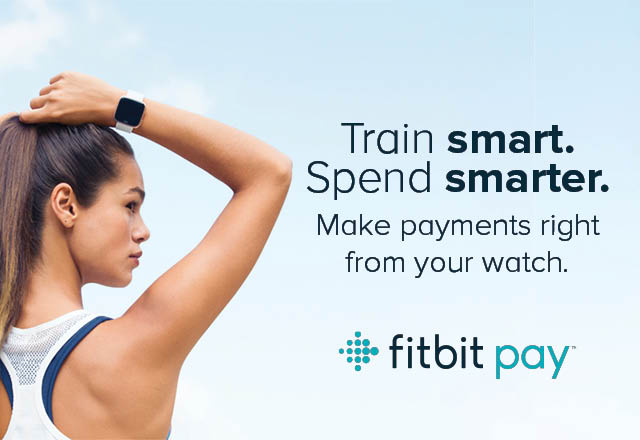Train smart. Spend smarter.
Make payments right from your watch.
Now there’s no need to carry your phone, cards or cash. With a Fitbit on your wrist, buy whatever you want, wherever you are*. You’ll find Fitbit Pay accepted anywhere you see the contactless payment symbol.
Easy, safe and secure, you can track your payments on the app, so you can stay on top of your spending. Plus, Fitbit Pay uses industry-standard tokenisation to help keep your card details safe and each transaction private.
Making a purchase is easy.
When you want to pay, hold the left button on your watch for two seconds. Place the watch screen near the contactless payment terminal and wait for the payment to complete. That’s it!
Getting started is simple.
Follow these easy steps to add your Defence Bank Visa card to your Fitbit Pay:
- Open the Fitbit app on your phone and then go to your watch settings.
- Tap Fitbit Wallet and follow the instructions on how to add your card.
- If you don’t have a PIN code for your phone already, you will be prompted to set one.
- You will need to enter your card details which are then verified.
- You'll then be prompted to review and accept the terms and conditions.
- You may be asked to complete further identity verification, via an SMS code or a call to us.
- Fitbit Pay will now sync your activated card to your watch via Bluetooth, and you’re ready to go.
FAQ.
Where can I use Fitbit Pay?
You can use Fitbit Pay just about everywhere you use your card today. Simply look for the contactless payment symbol when you go to pay at the terminal.
How do I pay with Fitbit Pay?
When you want to pay, hold the left button on your watch for two seconds. Swipe to the Payments screen if it’s not shown. If prompted, enter your 4-digit watch PIN code. Place the watch screen near the contactless payment terminal. Wait for the purchase to complete.
Do I need to have my phone nearby to use Fitbit Pay?
No, you don’t need to have your phone nearby to use Fitbit Pay. Once you have set up Fitbit Pay, you can make payments from your watch and leave your phone at home.
Is Fitbit Pay secure?
Yes. Your card details and transactions are kept private. Fitbit Pay uses industry-standard tokenisation and your card number is never stored by Fitbit or shared with a retailer so you can pay and not worry. With Fitbit Pay, you will continue to enjoy $0 liability for unauthorised transactions the same as when using your physical card.
What happens if I lose my Fitbit?
If you lose your Fitbit, you don’t need to worry about your card being used. Your card details are not stored on your Fitbit however you do need to report the loss or theft of your device to Defence Bank on 1800 033 139. And because you will have created a PIN for your Fitbit, nobody will be able to access it.
How do I remove or delete a card from Fitbit Pay?
- On the Fitbit app dashboard, tap or click the Account icon.
- Tap or click your watch tile.
- Tap or click the Wallet tile.
- Swipe to find the card you want to remove.
- Scroll down and find the option to remove it. The card will then disappear from the Wallet.
- You may need to sync your watch to remove it.
Where can I see a list of transactions made with Fitbit Pay?
You can see your three most recent transactions made with Fitbit Pay in the Wallet section of the Fitbit app, or review all of your Fitbit Pay transactions on your debit or credit card statements. To see your recent transactions in the Fitbit app:
- On Fitbit app dashboard, tap or click the Account icon.
- Tap or click your watch tile.
- Tap or click the Wallet tile.
- Find the card on your watch and then scroll down to see your three most recent transactions.
- I forgot the PIN code for my watch - how do I reset it? Resetting the PIN code for your watch in the Fitbit app is simple.
On Fitbit app dashboard, tap or click the Account icon.
- Tap or click your watch tile.
- Tap or click Device Lock.
- Find the option to reset your PIN code and then follow the onscreen instructions.
- Can I use Fitbit Pay internationally? You can use Fitbit Pay when traveling internationally at stores that accept contactless payments.
For more information about how Fitbit Pay lets you pay on the move click here.
* Fitbit Pay is available on Fitbit Iconic and Fitbit Versa Fitbit and the Fitbit logo are trademarks or registered trademarks of Fitbit, Inc. in the U.S. and other countries.